برامج,الموبايل,mobile,bluetoothview,135,صائد,بلوتو ث,
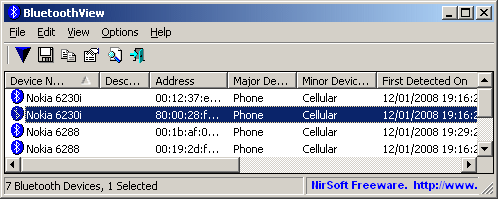
The bluetoothview application was designed to be a small tools that runs in the background, and monitors the activity of Bluetooth devices around you.
For each detected Bluetooth device, it displays the following information: Device Name, Bluetooth Address, Major Device Type, Minor Device Type, First Detection Time, Last Detection Time, and more.
BluetoothView can also notify you when a new Bluetooth device is detected, by displaying a balloon in your taskbar or by playing a small beep sound.
Requirements:
· Bluetooth Dongle
What's New in This Release:
· Added custom timeout value (In 'Advanced Options')
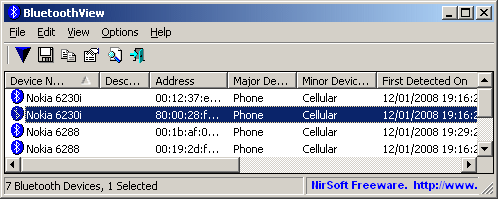
برنامج صائد بلوتوث bluetoothview صمم ليكون أحد الأدوات الصغيرة التي تعمل في الخلفية ، ورصد نشاط أجهزة البلوتوث من حولك.
الكشف عن كل جهاز بلوتوث ، فإنه يعرض المعلومات التالية : اسم الجهاز ، اسم صاحب بلوتوث ، نوع الجهاز ، وأكثر من ذلك.
BluetoothView يمكن أيضا للبرنامج عرض يخبرك من خلال عرض بالون في شريط المهام أو من خلال اللعب على صوت زمارة صغيرة عند وجود اي بلوتوث.
الكشف عن كل جهاز بلوتوث ، فإنه يعرض المعلومات التالية : اسم الجهاز ، اسم صاحب بلوتوث ، نوع الجهاز ، وأكثر من ذلك.
BluetoothView يمكن أيضا للبرنامج عرض يخبرك من خلال عرض بالون في شريط المهام أو من خلال اللعب على صوت زمارة صغيرة عند وجود اي بلوتوث.
BluetoothView
Runs in the background, and monitors the activity of Bluetooth devices around you
Runs in the background, and monitors the activity of Bluetooth devices around you
The bluetoothview application was designed to be a small tools that runs in the background, and monitors the activity of Bluetooth devices around you.
For each detected Bluetooth device, it displays the following information: Device Name, Bluetooth Address, Major Device Type, Minor Device Type, First Detection Time, Last Detection Time, and more.
BluetoothView can also notify you when a new Bluetooth device is detected, by displaying a balloon in your taskbar or by playing a small beep sound.
Requirements:
· Bluetooth Dongle
What's New in This Release:
· Added custom timeout value (In 'Advanced Options')
المصدر: المفتش كرومبو
إرسال تعليق